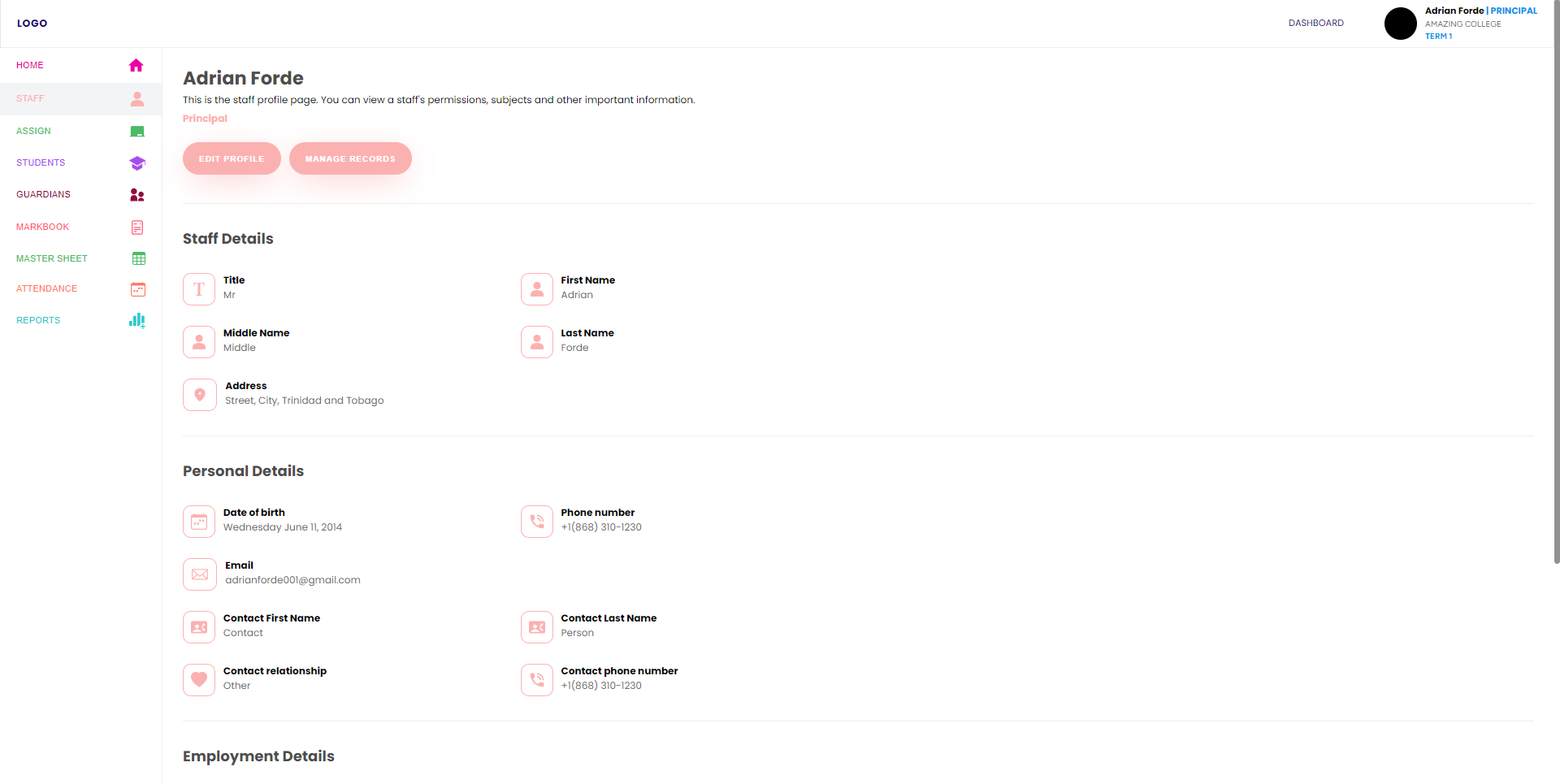
Potential
Potential focuses on easy of use. It provides schools with the ability to manage students, staff and the other things surrounding their daily activities while creating a standard for attendance tracking, grading, report generation, etc.
In Development
Description
Potential is a web application made to serve multiple schools at once. To accomplish this, the application was built around multi-tenancy, specifically, shared tenancy. This allows for each user of the application to have their own dedicated schema within the application's database while keeping overall cost lower than an isolated tenancy approached
In terms of design, the application was developed to be colorful and easy to use. A lot of UI has a similar layout which allows new users to not be overwhelmed when navigating the application. Toast notifications are used for success, info and warning messages.
Since many different colors are used within this application, to make it easier for all these colors to work together without creating confusion and an overall bad UI, colors other than the main colors such as white and grey are only used for drawing the user's attention to important functionality and highlighing specific items
This application is currently still in development and is not live. When an environment is live, the links on the page will be updated
Stack
These were the technologies used to build this application

Next.Js

React

Redux

JavaScript

TypeScript

Python

Django

HTML

CSS

Sass

Tailwind

PostgresSQL

Git

Figma
Features
Below are some of the features available within this application
Student Management
Students management is one of the core features of potential. A user can edit information such as the student's name, address, the team the student belongs to as well as set the parents/ guardians of a student.
Information such as the student's attendance for a particular term as well as the student's transfer status can also be viewed
If needed, a student can be deleted or archived for management purposes
Staff Management
Staff members can be added to a school through an invite sent to their email address. When adding new staff members, you can choose the role that will be assigned to them once they complete the signup process. Each staff member has a profile which shows information such as their staff details, personal details and employment details. This information as well as their role can be updated if needed
Attendance Tracking
Potential provides the ability to track the attendance of each student within each class. The weeks shown are generated based on the start and end date of the current term. The periods shown can be updated within the settings. With this attendance information, the attendance for each student can be displayed on their profiles as well as the averages attendance per class for each term can be viewed as well
Settings
Potential provides a wide variety of settings to configure to meet the need of every school. Keeping in mind that not all schools operate in the same way, potential was created to make as many features dynamic as possible allowing the school to determine how they would like to use the application
Somes of the settings include:
- - Term configuration
- - Level configuration
- - Class configuration
- - Assignment type configuration
- - Assignment type weights configuration
- - And many more
Markbook
Grading is done through the markbook. Here, you can create new assignments using the assignment types available for the markbook as well as select a period for which this assignment will belong to. Once an assignment has been created, information such as the max mark, the marks of each student within the class and the date can be recorded. Once this information has been submitted, it can be displayed within the mastersheet
Mastersheet
The mastersheet allows users to view the accumulated grades for each student. When viewing the mastersheet, the user can select which term they would like to view the mastersheet for and which class they would like to view. The grades within the mastersheet as separated by assignment groups
Assignment groups are a way for users to separate the recording of grades for different parts of a term and/or semester. Assignment groups can also contain subgroups
Student Assignment
Users can use the assign functionality to either promote or transfer students to another class. Within this feature, the user can choose which class they would like to promote/ transfer students to. Once the class has been chosen, the user can select which students these changes will apply to, review their changes and create the assignment
For promotions, an assignment record will be created and students will only be promoted at the start of the next term. When students are transferred, they are transferred instantly
Parents/ Guardians
Parents and/or guardian's information can be recorded and viewed if needed. When creating a new student or updating an existing student, parents and/or guardians from this list can be assigned to each student. This was designed to allow creating relationships between students and parents/guardians. This feature will also serve as a foundation for upcoming features